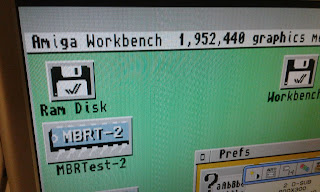Whenever a LCD monitor comes around, it's worth testing if it's suitable for Amiga use. According to sources, this one partially supports Amiga screenmodes - I gave it a try, or two.
Let's quickly run down the features of the monitor. This is the "partial support" information gathered from famous website 15khz.wikidot.com: 'No practical evidence. I kindly ask author to provide more information. Support is considered "Partial" for now. "Full" can be after test.'
Here's what the device looks like on the outside, and some specifications:
 |
| The NEC Multisync LCD1970VX has a nice front panel with four buttons and mini-joystick (sorry, bad picture) |
 |
| The stand has room for cable routing, can be rotated, and is height adjustable (spring supported). Display can be tilted. Cable installation and position adjustment is smooth and easy - great stand! |
 |
| Mains switch and input, and type label |
 |
| DVI and VGA video connectors - an adapter for Amiga RGB video output is required |
It's a 19 inch display, picture aspect is 5:4, and here's a 1280x1024 pixel screen from a Linux laptop:
 |
| Linux laptop VGA output, 1280x1024 pixel display mode |
How does it perform with the Amiga?
For testing we're using an Amiga 1200, Commodore RGB to VGA adapter (DSUB23 to
DSUB15), and VGA cable (DSUB15 to DSUB15), which is
connected to the monitor's VGA input. On boot, the Amiga's Workbench is set to "PAL:High Res" 640x256 pixels, default overscan / screen size. For now, we won't change monitor settings manually, and let the monitor do all sensing and adjustments.
 |
| For "PAL:High Res" screenmode, the monitor chooses 640x240 pixel display mode |
Ok, let's go through some more screenmodes - "PAL:High Res Laced" next. It shows up quite like the previous mode, but interlace flickering is strong. This might be acceptable for some games, but it quickly gives you nausea when using Workbench and fonts, and is probably completely useless for graphics work with DeluxePaint or the likes.
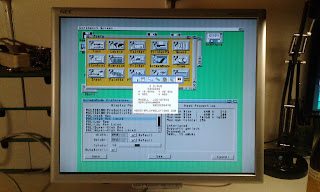 |
| "PAL:High Res Laced" screenmode - interlace flicker |
Same results with "PAL:Super-High Res" and "PAL:Super-High Res Laced", just pixels half as wide, here's what it looks like:
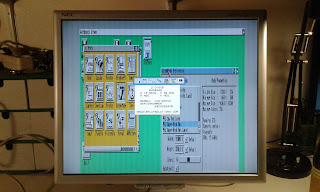 |
| "PAL:Super-High Res" screenmode |
 |
| "PAL:Super-High Res Laced" screenmode - interlace flicker |
We go a little bit more into PC and VGA territory with "MULTISCAN:Productivity" screenmode, with "VGAonly" put into "Devs:Monitors". The monitor almost gets it right, with just a few lines missing at the bottom.
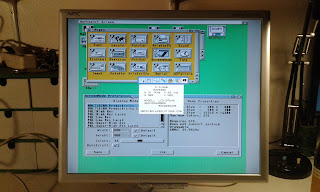 |
| "MULTISCAN:Productivity" screenmode |
Most other screenmodes are displayed quite similarly. "NTSC" screens are fully visible (no missing lines at the bottom) and there's very little vertical striping, but position is off. "EURO:72Hz Productivity Laced" looks pretty good: interlace flickering seems to be far less noticeable here. Without "VGAonly", display of the respective screenmodes is a bit off, and in case of "DBLPAL" the monitor complains about frequency range and tries to auto-adjust. Overall, sometimes a message would pop up notifying about the monitor's native resolution - indicating that the signal received isn't perfectly within limits.
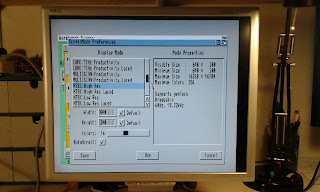 |
| "NTSC:High Res" screenmode - fully visible, but not centered |
 |
| "EURO:72Hz Productivity Laced" screenmode - less interlace flickering compared to other interlaced modes |
Some screenmodes are not working at all:
- "EURO:36Hz" non-interlaced: no picture, frequency out of range
- "A2024" modes: picture corrupted
 |
| "A2024" screenmodes - umh, nope... |
So far, so good. So the monitor works when connected to the Amiga, but "out-of-the-box" pretty much none of the screenmodes are displayed flawlessly.
But then... surprise!
Surprisingly, when switching back to "PAL:High Res" from some interlaced screenmode, the entire Workbench area is now properly visible, both horizontally and vertically.
 |
| "PAL:High Res" screenmode - now with 800x300 pixel display mode! |
I couldn't figure out what precisely causes the change in display mode. There seems to be some sort of limit, which if exceeded causes the monitor to adjust itself differently. Is it the interlacing of some other modes, or some specific higher vertical resolution?
 |
| "PAL:Super-High Res Laced" screenmode, 800x300 pixel display mode |
Manual tweaking - better results
Until now there was no manual interference with the monitor settings involved. Certainly better results can be achieved with some tweaking. Using the monitors menu button and mini-joystick, the picture's vertical position, horizontal position, and horizontal size can be adjusted. (And colors etc.)
This is the best result I could achieve with "PAL:High Res" screenmode - vertical size adjustment would be nice:
 |
| "Best possible" in "PAL:High Res": display resolution switch trick, horizontal size, horizontal position, and vertical position adjusted |
 |
| "Best possible" in "EURO:72Hz Productivity Laced": horizontal size, horizontal position, and vertical position adjusted |
The NEC LCD1970VX seems to remember size/position settings, but these apply to all display resolutions, so the picture will probably be off again when switching screenmode.
So is it usable?
Yes and no. It really depends on how you use your Amiga. Amiga-native screen modes' picture quality is average to acceptable. Of course the monitor displays true VGA modes from a PC or Amiga graphics card perfectly. ("MULTISCAN:Productivity" with "VGAonly" and size/position adjustment). The main issue is the switching of monitor display resolutions - depending on what you want to do, this might give you an oddly positioned picture, maybe bad flickering, and spoil the fun. Imagine if you're a gamer, and need to change Workbench screen resolution a couple of times before "PAL:High Res Laced" becomes fully visible, ready to display your game's title screen. Certainly not a desirable setup.
But one can imagine two scenarios where this monitor might be quite welcome:
One is, if you're a Workbench-only Amiga user. You can choose and save some "MULTISCAN:Productivity" screenmode, or "EUR:72Hz Productivity Laced" as shown above, adjust monitor settings, and have a very usable picture on boot and for working. Even better if you have a graphics card with a pass-through connector, this monitor will at least display something when you occasionally need to show some Amiga-native screen.
The other is "lab" work - experimentation, multiple, and different computers. This is where this monitor could be really helpful, as it obviously accepts quite a wide range of signals, and has VGA and DVI inputs. It might also save some serious space on your desk. Unfortunately, composite video / SCART / S-Video inputs are missing - with these, it would really be versatile.
Additional sources:
http://15khz.wikidot.com
https://www.cnet.com/products/nec-multisync-lcd1970vx/specs/